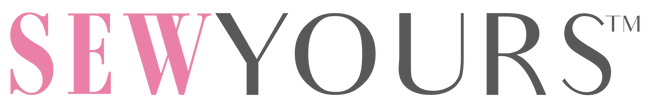Customize Your Bag Size
Customizing bag sizes allows you to tailor your projects to your exact needs. Whether you want a larger tote for groceries or a compact clutch for essentials, scaling a PDF sewing pattern makes it possible.
This guide explains how to resize and print your sewing patterns and includes a formula for calculating final bag dimensions.
Why Scale a Sewing Pattern?
Scaling a pattern lets you:
- Create bags in custom sizes.
- Match dimensions to specific needs like a laptop or lunchbox.
1. Understanding Pattern Scaling
Scaling adjusts the pattern size proportionally by changing the print percentage. Every measurement changes, so calculate the final dimensions to ensure accuracy.
2. Calculating the Final Dimensions
To determine the size of your bag after scaling, use this simple formula:

Apply this formula to all pattern dimensions (height, width, depth) to understand how the scaling will affect your finished bag.
3. Adjusting Your PDF Print Settings
Modify PDF print settings to scale the pattern.
For Adobe Acrobat Reader:
- Open the PDF pattern.
- Go to File > Print.
- Under "Page Sizing & Handling," select Custom Scale.
- Enter the desired percentage (e.g., 150% for enlarging, 75% for reducing).
- Use the preview to ensure the pattern fits the page. For oversized pieces, select Poster to tile the pattern across multiple pages, as shown in the second screenshot below.


For Other PDF Viewers or Printers:
Look for settings like “Scale,” “Resize,” or “Custom Zoom.”
4. Verify the Scale with the Test Square
Most PDF patterns include a test square. Print it at your desired scale and measure to confirm accuracy before printing the entire pattern.
Example:
If the test square is labeled 1" x 1", confirm it measures:
- 1.5" x 1.5" for 150%.
- 0.75" x 0.75" for 75%.
5. Adjusting Seam Allowances (Optional)
Large or small patterns may require seam allowance adjustments. Narrower allowances work better for small patterns to avoid bulk. Larger patterns can handle wider allowances.
Example:
- A small coin pouch scaled to 50% may need seam allowances reduced to 1/8".
- A scaled-up tote bag for groceries could use wider allowances like 1/2".
6. Practical Tips for Scaling
- Use a calculator to quickly check scaled dimensions.
- Write down scaled dimensions to confirm they meet your needs.
- Test the pattern on scrap fabric before using final materials.
Start Scaling
Customizing your PDF patterns is simple with the right tools and steps. Use scaling to create bags that fit your needs and style.
Download your next sewing pattern at SewYours.com and make something unique today.
Happy sewing,
The Sew Yours Team